//SHORE
Shore
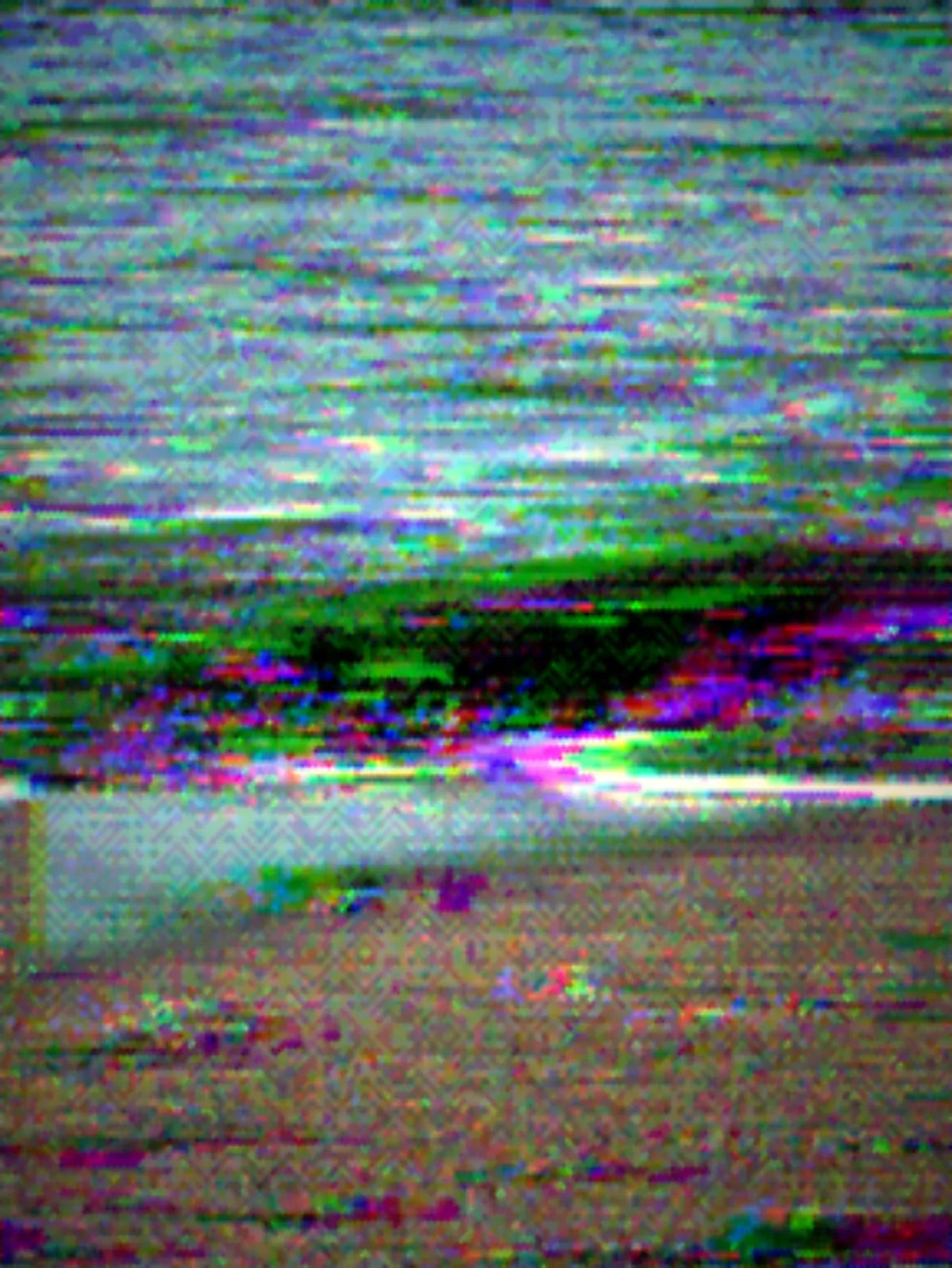
This was madε in Glitché App. This time, I'm not going to give yoυ instructions on what effects to apply.
I'm going to start by quoting the words of Sarah Zucker:
"The beauty of glitch art lies in its unpredictability and the embrace of digital imperfection."
So, there are many ways to create glitch art, both with physical means and digital means. From jumbling wires to JPEG corruption, everything is possible.
So, what is a glitch?
In teχnical terms, a glitch represents "the unexpected result of a malfunction, especially occurring in softwαre, video games, images, videos, audio, and other digital artifacts". When aρplied to photography, glιtches disrupt the data behind a digital representation in such a way that its simulation of analog can no longer remain covert. These diςruptions manifest as colorful distortions, pixelaτed patterns, fragmented imagery, and other visual anomalies that reveal the underlying digital structure of the image.
Wikipedia couldn't have said it better. So a glitch is an unstable windoω in which we can see through the digital structure of an image. I call it "unstable" since through glitches we can see both very creative and sometimes unrecognizable transformations in visual media.
There are various methods to apply glitches.
However, according to artist Benjamin Berg, glitch techniques can be categorized into three main types:
Incorrect Editing: Using software designed for one file format to edit files of a different format
Reinterpretation: Converting files from one medium to another (including sonification)
Forced Errors: Exploiting known software bugs to create intentional crashes during file processing.
Some of the methods you can use to create glitches, include, but are not limited to:
Databending/Data Manipulation: Databending is the process of manipulating a media file using software designed for a different file format. (Check out the "Audacity Method")
Hex Editing: It involves directly manipulating a file's binary data using specialized software. This method allows for:
Direct Data Corruption: Changing hexadecimal values to create visual distortions.
Search and Replace: Systematically replacing certain hex values with others throughout the file.
Selective Corruption: Targeting specific parts of the image data while preserving the file header.
Here's a Youtube tutorial about hex editing.
Check out the above information if you want to get into glitch, editing and visual data manipulation. Experiment as much as you can and document your journey. Don't forget to take breaks and remember that good things take time.
Ps: There's a glitch in here that spells something in Greek. Check between the lines.